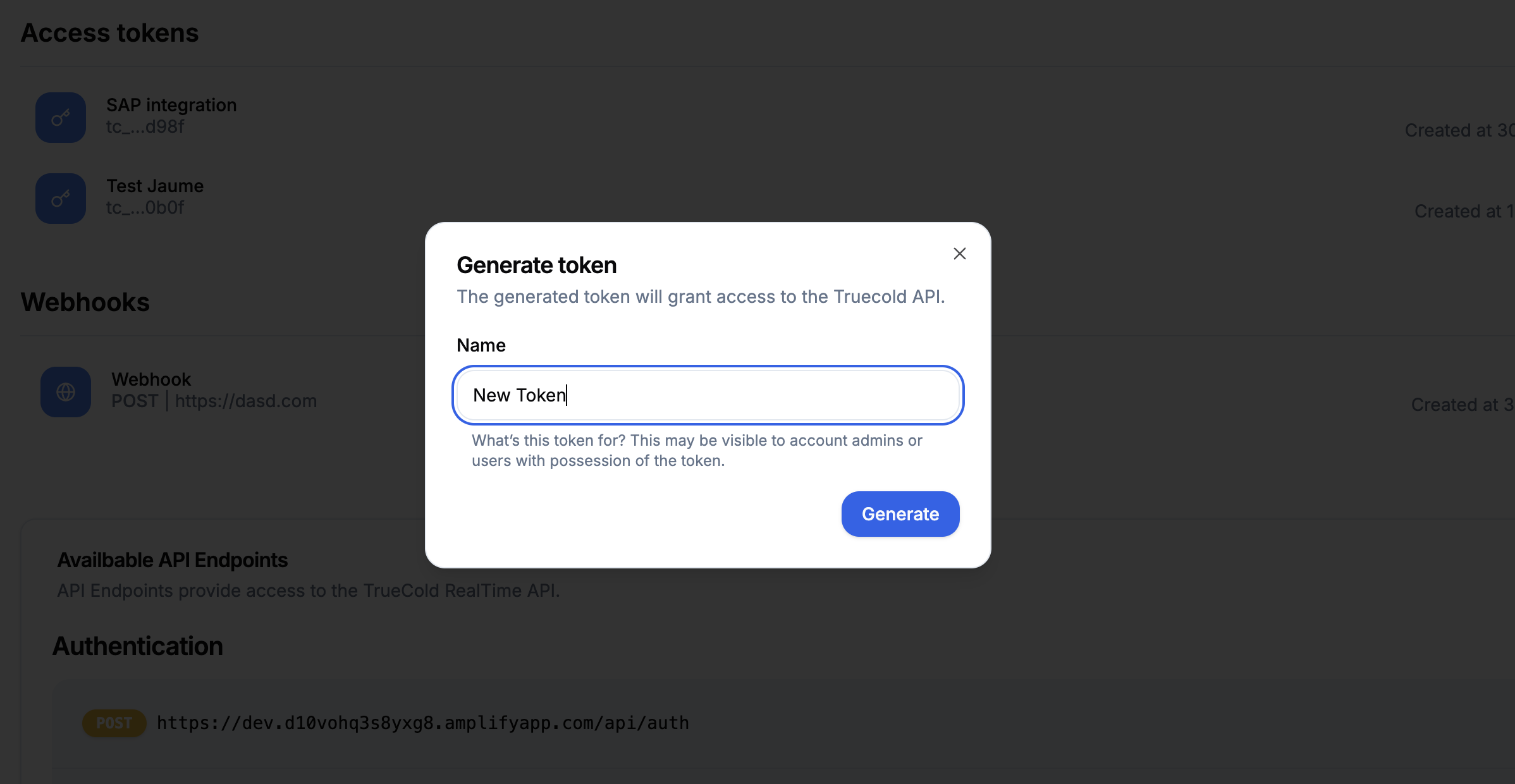1. Generate API credentials
Log in TrueCold and head to Account page. Under API credentials tab, click on the button that says Generate token. Give it a name and click on Generate. You will see the API key. Make sure you save it, because this will be the only time you will see it.